Alert Question
Alert Question
Hi, I had a question about the timing of an alert. Is it possibly to have the alert include a 5 second pre-buffer? I do continuous recording on the camera, but wanted to fine tune the alerts. Practically, I get alerts and notifications when people walk past my door which I want. However, they are mostly past the door by the time the recording of the alert starts so I can't see who it is. It would be great if I could set the alert to start at about 5 seconds before the trigger. This would help in several ways:
First, I get email alerts with a video - but the video starts at the moment of the trigger and sometimes I can't identify the person walking by.
Also, if I want to quickly export a motion alert by right clicking and choosing export on the side panel, it starts at the moment of the trigger, which as previously mentioned is often too late.
Is this making sense?
Thanks!
First, I get email alerts with a video - but the video starts at the moment of the trigger and sometimes I can't identify the person walking by.
Also, if I want to quickly export a motion alert by right clicking and choosing export on the side panel, it starts at the moment of the trigger, which as previously mentioned is often too late.
Is this making sense?
Thanks!
Re: Alert Question
If I understand your question right, you'll want to go to the Record tab and enter a pre-trigger buffer of 5 seconds or more. I use 5 secs pre-trigger and an additional 10 seconds after the last triggering event (Trigger tab->break time).
- "Whenever I take something apart to fix it and put it back together again, I end up with like six really important looking pieces left over" -Tim Allen
- If you know what your after, you'll recognize it when you see it.
Re: Alert Question
I had tried using the pre-trigger buffer with 10 seconds but it does not seem to be changing anything. The alert initiates when they are pretty much past the door. Does the pre-trigger buffer apply to continuous recording or just "When Triggered?" What is the difference between Continuous + Alerts and Continuous + Triggered?
Thanks!
Thanks!
Re: Alert Question
I understand where you're coming from, but without more details about the setup and situation, the problem you are trying to solve, could be anything. I've always found it helpful to post pictures and when describing things, pretend that no one can see what you're seeing. Here are a couple quick examples of what I mean: https://blueirissoftware.com/forum/view ... 453#p10453 and https://blueirissoftware.com/forum/view ... 9871#p9871
As it relates to your questions about the pre-trigger buffer and difference between Continuous + Alerts and Continuous + Triggered... those are all in the help file - and I recommend making it your friend. If you use any free PDF reader, like Acrobat Reader, you will be able to search the PDF for all occurrences of your term. To me, that makes it infinitely easier to find things.
There are some knowledgeable folks here who are always happy to help.
As it relates to your questions about the pre-trigger buffer and difference between Continuous + Alerts and Continuous + Triggered... those are all in the help file - and I recommend making it your friend. If you use any free PDF reader, like Acrobat Reader, you will be able to search the PDF for all occurrences of your term. To me, that makes it infinitely easier to find things.
There are some knowledgeable folks here who are always happy to help.
- "Whenever I take something apart to fix it and put it back together again, I end up with like six really important looking pieces left over" -Tim Allen
- If you know what your after, you'll recognize it when you see it.
Re: Alert Question
gage01 wrote: ↑Wed Jan 26, 2022 6:51 pm Hi, I had a question about the timing of an alert. Is it possibly to have the alert include a 5 second pre-buffer? I do continuous recording on the camera, but wanted to fine tune the alerts. Practically, I get alerts and notifications when people walk past my door which I want. However, they are mostly past the door by the time the recording of the alert starts so I can't see who it is. It would be great if I could set the alert to start at about 5 seconds before the trigger. This would help in several ways:
First, I get email alerts with a video - but the video starts at the moment of the trigger and sometimes I can't identify the person walking by.
Also, if I want to quickly export a motion alert by right clicking and choosing export on the side panel, it starts at the moment of the trigger, which as previously mentioned is often too late.
Is this making sense?
Thanks!
Can you export the camera settings, and post it here? I'll load it into a clone and test it.
Re: Alert Question
OP: What version of BI5 are you running ?
Forum Moderator.
Problem ? Ask and we will try to assist, but please check the Help file.
Problem ? Ask and we will try to assist, but please check the Help file.
Re: Alert Question
I have 5.5.3.7
Re: Alert Question
OK, I understand the need to include some screen shots, so here you go 
This is an example of someone walking by, and the trigger starts when they are pretty much past the door:
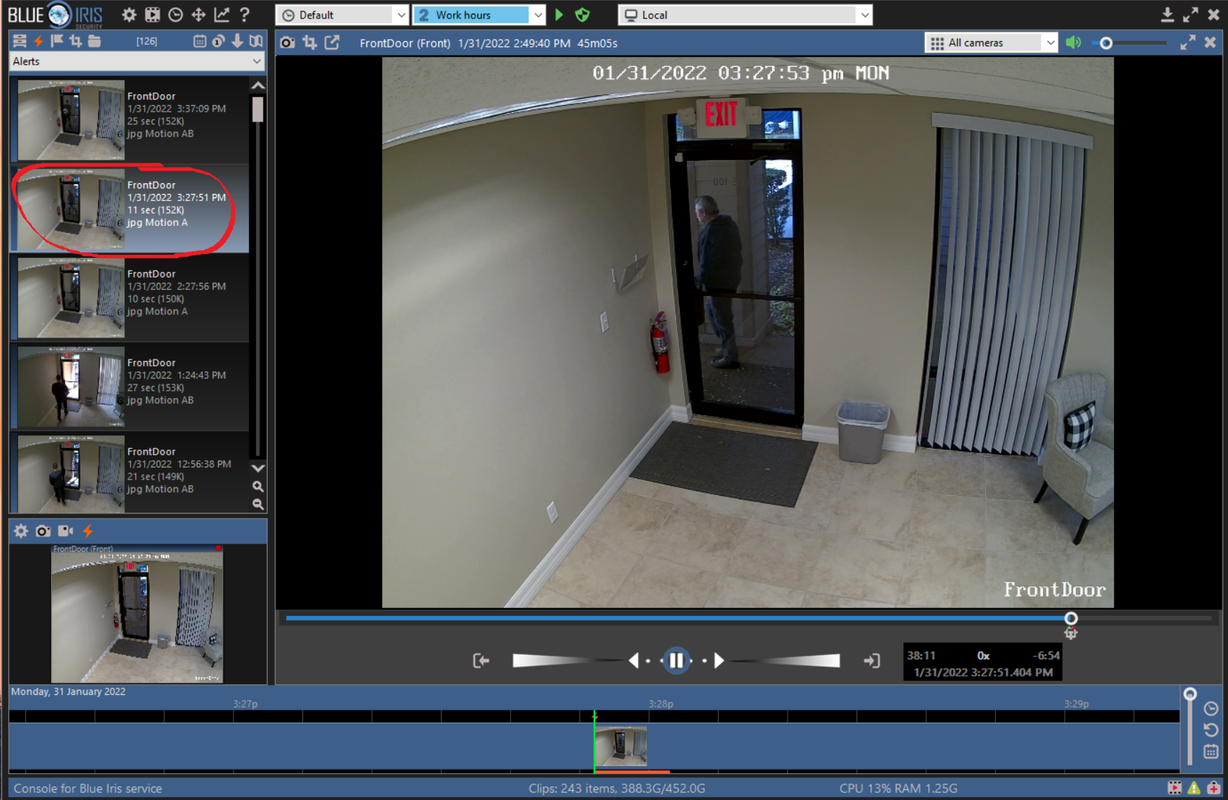
I realize that this is where the person was when the trigger took place in real time. However, I am asking if the timing of the alert could be adjusted to 5 seconds before the actual event? I am just trying to get the clip to include the full video of the person walking by the door. This is especially helpful when I receive clip attached to an email alert. It is also helpful when I export the alert by the right click menu on the alerts list (?):
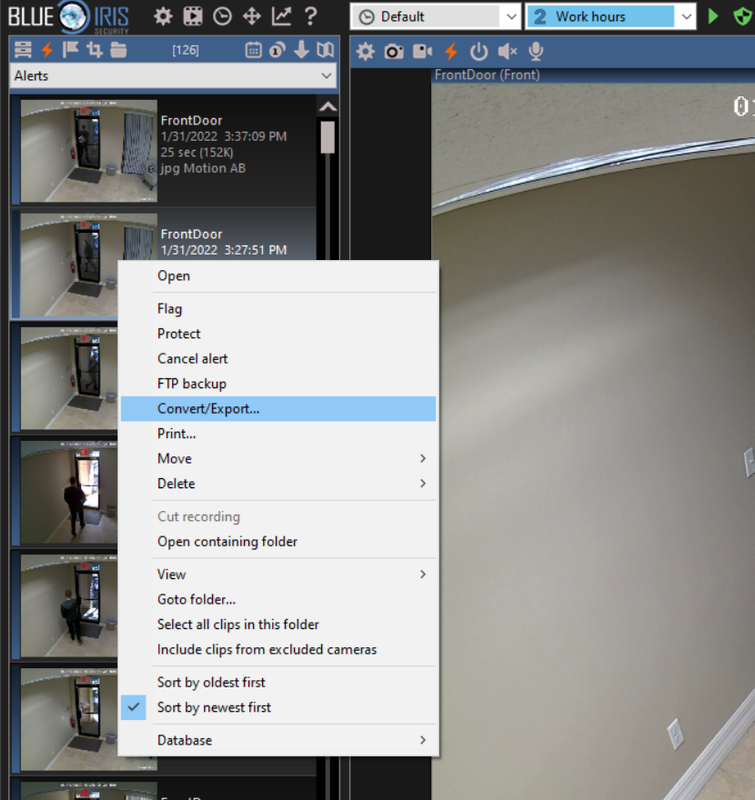
Also, here are my record and trigger settings:
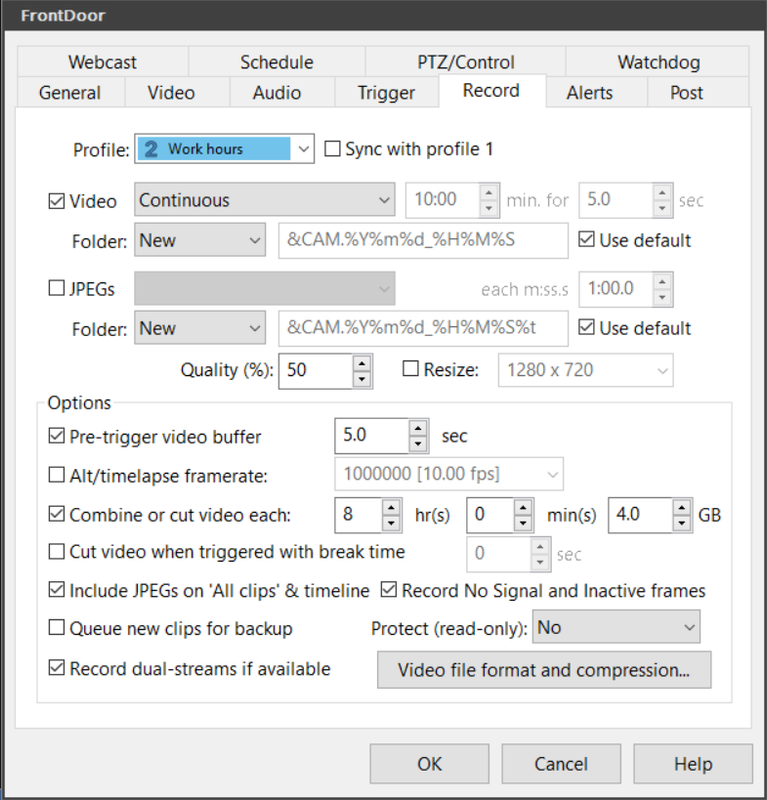

I also defined a Zone A to detect in the following way:
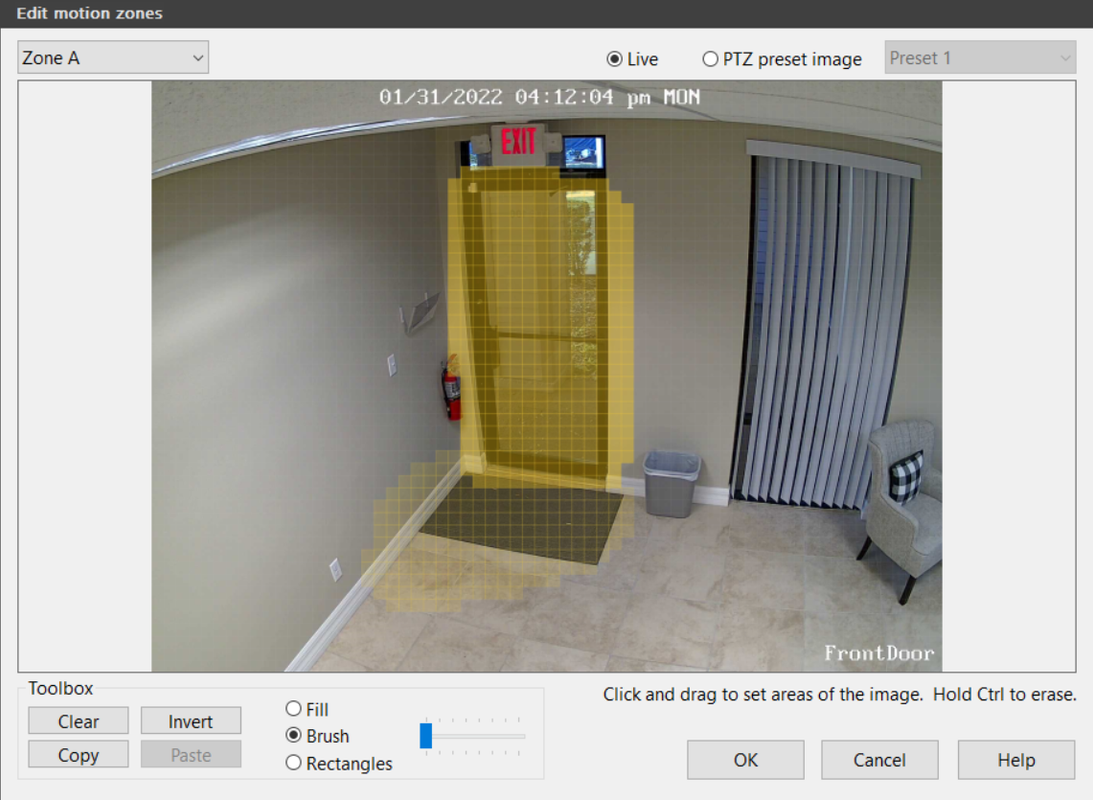

Let me know if there is other info I should include. Thanks a bunch!
This is an example of someone walking by, and the trigger starts when they are pretty much past the door:
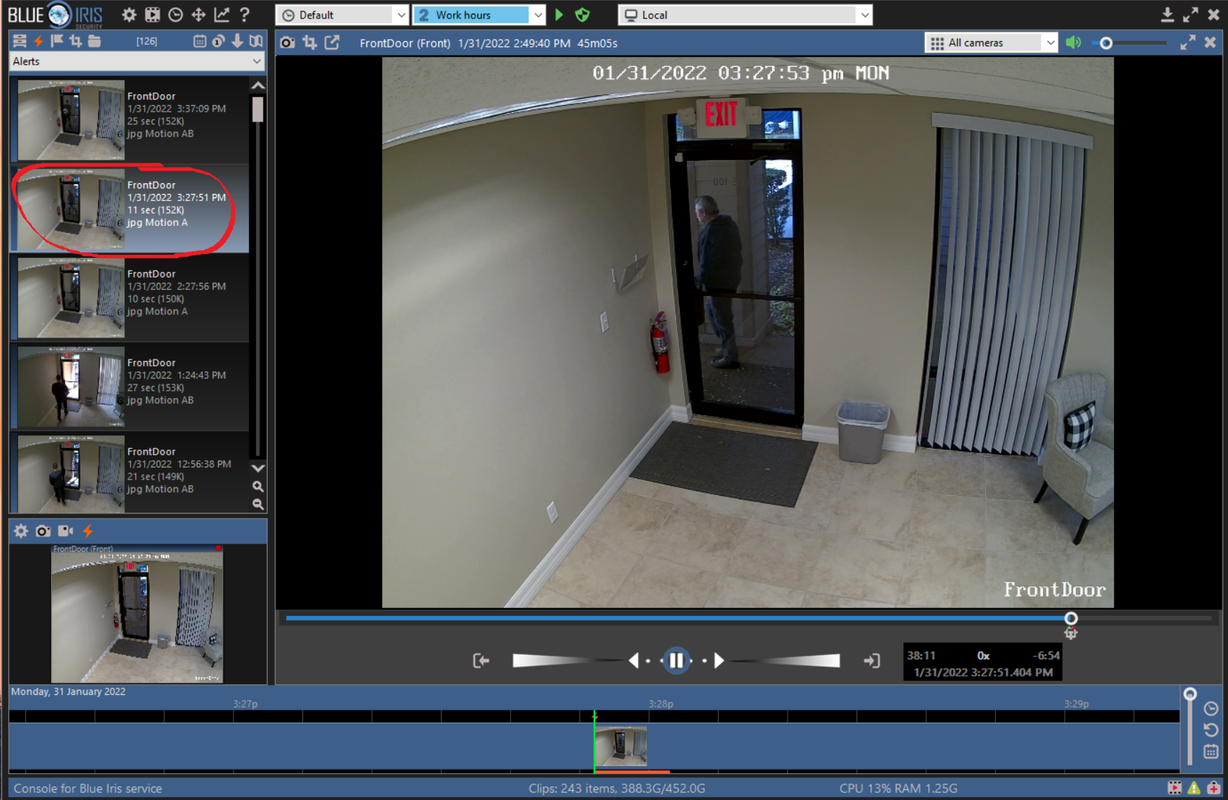
I realize that this is where the person was when the trigger took place in real time. However, I am asking if the timing of the alert could be adjusted to 5 seconds before the actual event? I am just trying to get the clip to include the full video of the person walking by the door. This is especially helpful when I receive clip attached to an email alert. It is also helpful when I export the alert by the right click menu on the alerts list (?):
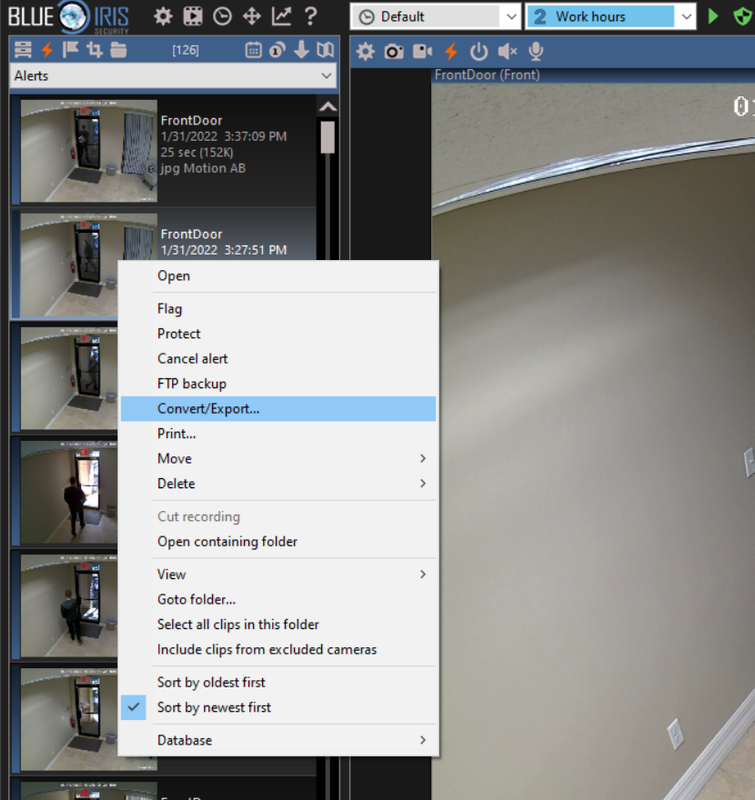
Also, here are my record and trigger settings:
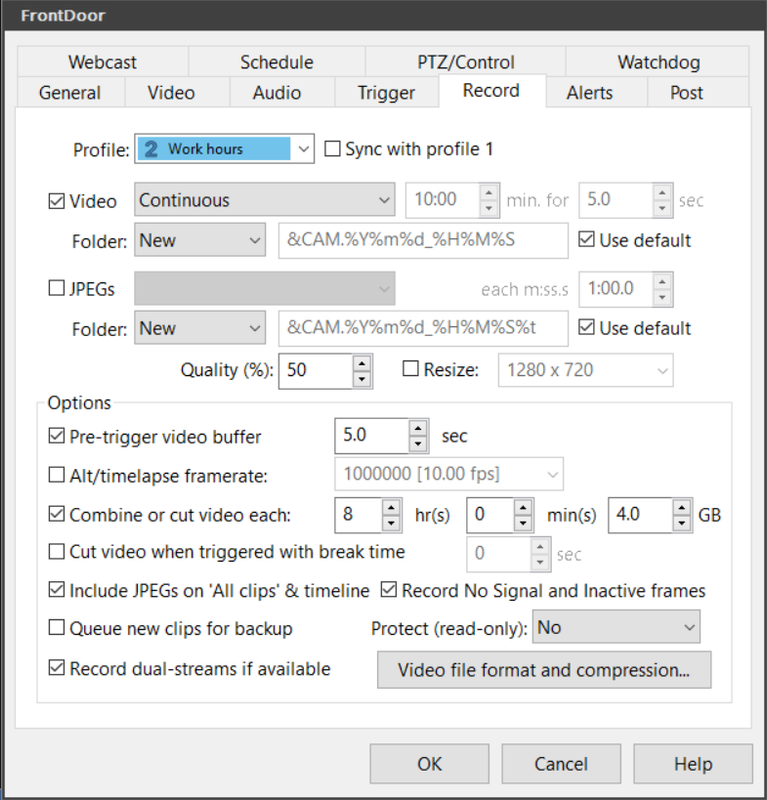

I also defined a Zone A to detect in the following way:
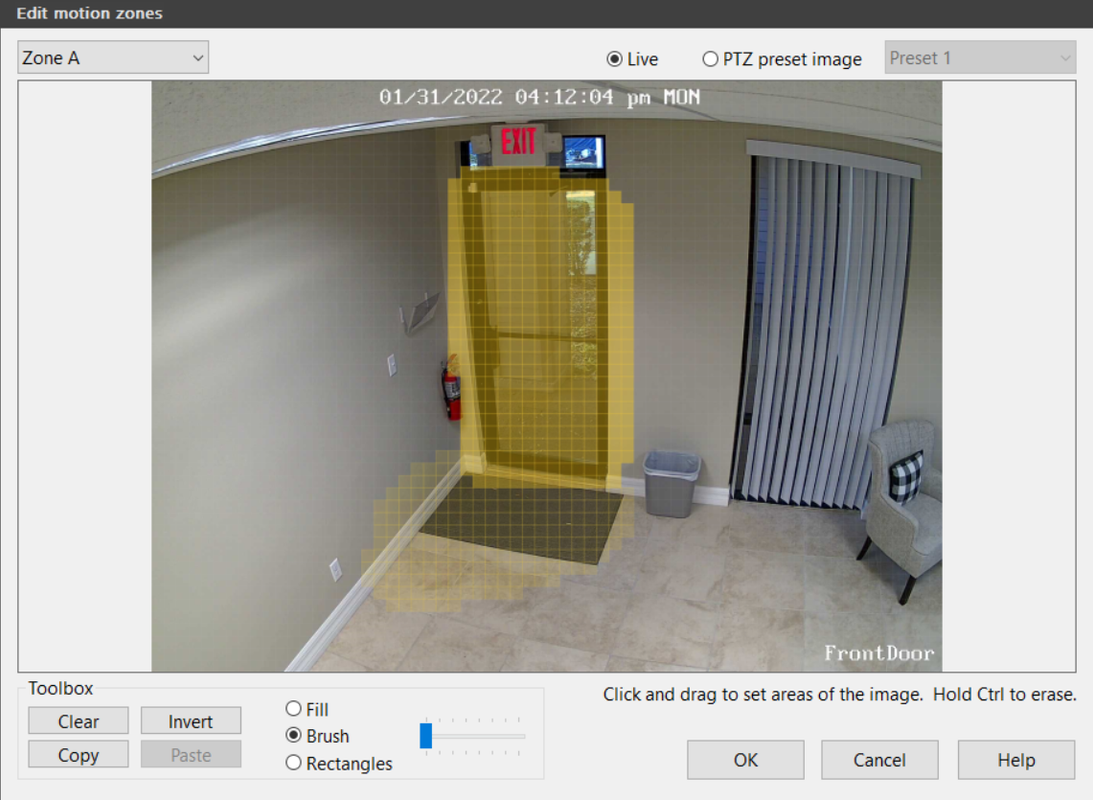

Let me know if there is other info I should include. Thanks a bunch!
Re: Alert Question
Okay, couple of suggestions to start...
1. Make Zone A completely fill the area
2. Disable Zone Crossing
3. Post your Motion Sensor settings - the Make Time (min duration) is important - I have three cameras all at 0.2 or 0.1. You can always tweak it.
4. Are you using DeepStack?
5. When you want to review an alert clip, if you double click on it, the playback offsets for new alerts will begin at the motion-leading position rather than the beginning of the entire pre-trigger buffer. If you want to see what happened before that, just drag the slider to the left. There are multiple ways to review an alert.
6. Study the help file about continuous vs continuous + triggered vs continuous + alerts. This has an impact on what is recorded, when, and what quality is used.
7. If you filter the clips list by All Clips, you can jump to a specific time to see everything that happened (not just the alert) at that time. The image below shows playback for an Alert clip where you can move the scrubber manually or jump to a time.
1. Make Zone A completely fill the area
2. Disable Zone Crossing
3. Post your Motion Sensor settings - the Make Time (min duration) is important - I have three cameras all at 0.2 or 0.1. You can always tweak it.
4. Are you using DeepStack?
5. When you want to review an alert clip, if you double click on it, the playback offsets for new alerts will begin at the motion-leading position rather than the beginning of the entire pre-trigger buffer. If you want to see what happened before that, just drag the slider to the left. There are multiple ways to review an alert.
6. Study the help file about continuous vs continuous + triggered vs continuous + alerts. This has an impact on what is recorded, when, and what quality is used.
7. If you filter the clips list by All Clips, you can jump to a specific time to see everything that happened (not just the alert) at that time. The image below shows playback for an Alert clip where you can move the scrubber manually or jump to a time.
- "Whenever I take something apart to fix it and put it back together again, I end up with like six really important looking pieces left over" -Tim Allen
- If you know what your after, you'll recognize it when you see it.
