Memory leak on version 5.8.0.5
Re: Memory leak on version 5.8.0.5
AS the OP i can confirm the memory leak appears to be fixed. However the latest version disables all the rules for my clone cameras so downgraded again.
-
infecticide
- Posts: 6
- Joined: Sun Oct 15, 2023 5:25 pm
Re: Memory leak on version 5.8.0.5
I can confirm the leak appears fixed on my instance as well.
Re: Memory leak on version 5.8.0.5
What rules does it disable? Motion?awitty987 wrote:AS the OP i can confirm the memory leak appears to be fixed. However the latest version disables all the rules for my clone cameras so downgraded again.
- Swanny_221
- Posts: 13
- Joined: Sun Oct 08, 2023 2:08 pm
Re: Memory leak on version 5.8.0.5
Meanwhile, I'm staying on 5.8.04 while I try to reproduce the problem again and find out what triggered it in my case. I have had issues for some time so not related to the specific .05 release issue.
BI 5.Recent / Dell i7-8700 / 16 GB RAM / SSD Boot drive & Database / 8 TB & 4TB Storage drives / No software installed except Windows 10 & BI
Re: Memory leak on version 5.8.0.5
I found a short while back I was looking at CodeProject status page as I was thinking about trying out ALPR and noticed the Object Detection was set to YOLOv5 6.2 that is for newer GPUs with CUDO. My machine doesn't have a CUDA enabled GPU so I switched to YOLOv5.NET that is meant to be best for those without CUDA enabled GPUs (for anyone not familiar, you see and set this in the 'AI dashboard' accessed from BI Settings->AI tab). It must have been about that point BI also updated to 5.8.0.5 and so when I found the memory on my BI machine running at 95% (of 16Gb) in the BI iOS app, that alerts were being missed and also, I couldn't RDP onto the machine presumably just because resources were being overused, I assumed it was something to do with me switching over the Object Detection and was focussing on that! After hard-booting I switched back to YOLOv5 6.2 but found the issue still occurring.
Anyway - I saw on a post elsewhere that people suggested switching off Hardware Accelerated Decode. Tried that, didn't help. It was then I saw this post.
I see there is now a v5.8.0.13 so was about to try that out having seen people mention 5.8.0.7 seemed to fix the issue - I did manage to RDP onto my BI machine even though memory was at 95% (BI using just over 12Gb), however first I thought I'd switch Object Detection in CodeProject back to YOLOv5.NET. And then oddly, I saw memory usage come down pretty quick without restarting BI, dropping to about 56%. Still more than it used to be but was stable and not increasing. So just wondering if this is also a factor in some people's memory problem i.e. not just BI, but the Object Detection type used in CodeProject?
I've updated to 5.8.0.13 now and with BI restarting I see memory is at 28% (BI and AI detection using just over 1Gb between them) and I'll keep an eye on it.
Anyway - I saw on a post elsewhere that people suggested switching off Hardware Accelerated Decode. Tried that, didn't help. It was then I saw this post.
I see there is now a v5.8.0.13 so was about to try that out having seen people mention 5.8.0.7 seemed to fix the issue - I did manage to RDP onto my BI machine even though memory was at 95% (BI using just over 12Gb), however first I thought I'd switch Object Detection in CodeProject back to YOLOv5.NET. And then oddly, I saw memory usage come down pretty quick without restarting BI, dropping to about 56%. Still more than it used to be but was stable and not increasing. So just wondering if this is also a factor in some people's memory problem i.e. not just BI, but the Object Detection type used in CodeProject?
I've updated to 5.8.0.13 now and with BI restarting I see memory is at 28% (BI and AI detection using just over 1Gb between them) and I'll keep an eye on it.
Re: Memory leak on version 5.8.0.5
Hello All. My first post.
I've been running BI for years and years without an issue and recently too noticed the memory leak on 5.8.0.5.
I haven't had a chance to read through the entire post but thought
I'd just share my current Memory usage.
I'll give 5.8.0.7 or 5.8.0.13 a shot.
I've been running BI for years and years without an issue and recently too noticed the memory leak on 5.8.0.5.
I haven't had a chance to read through the entire post but thought
I'd just share my current Memory usage.
I'll give 5.8.0.7 or 5.8.0.13 a shot.
- Attachments
-
- Screenshot 2023-11-03 091954.png (26.89 KiB) Viewed 742183 times
Re: Memory leak on version 5.8.0.5
I would go to the very latest as some have reported loosing all their recorded clips with earlier versions between 5.8.0.5 and 5.8.0.11
Re: Memory leak on version 5.8.0.5
observed for about 8 hours memory usage had been stable on 5.8.0.14
- Attachments
-
- Screenshot 2023-11-03 225116.png (25.11 KiB) Viewed 742127 times
-
- Screenshot 2023-11-03 224921.png (12.88 KiB) Viewed 742127 times
- Swanny_221
- Posts: 13
- Joined: Sun Oct 08, 2023 2:08 pm
Re: Memory leak on version 5.8.0.5
So far, on 5.8.0.14 things are good. My system would occasionally show the memory leak with versions going up to .0.4. After the last leak incident I updated to .14. Since then, whatever the issue is seems to occasionally happen but only very lightly., and it self corrects before becoming a problem. My system usually idles at 32-34% RAM (as reported by IU3) and before the recent upgrade, if I ever saw it at 40+%, it meant it would soon be going higher and the system would start glitching. Now after the .14 upgrade I've seen it happen a few times (around 40-43%) but has not yet gone higher than that, or done any of the problematic things that drew my attention to the leak in the first place. I will continue to keep my eye on it.
BI 5.Recent / Dell i7-8700 / 16 GB RAM / SSD Boot drive & Database / 8 TB & 4TB Storage drives / No software installed except Windows 10 & BI
Re: Memory leak on version 5.8.0.5
Having this issue as well on 5.8.0.14, so for me it's not fixed with this version. BI running as a service eats all memory until RAM runs out or I restart the service:
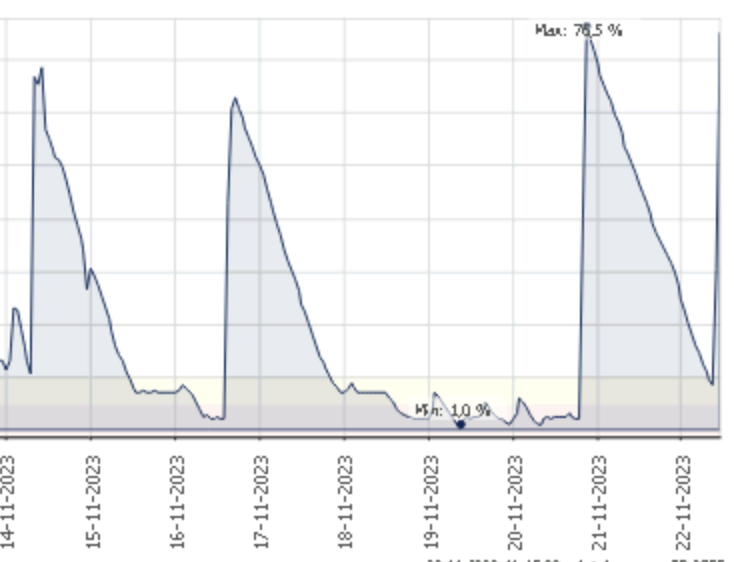
Intel Core i5-1235U with 32GB RAM running Windows 2022 Standard.
[Update]
I see 5.8.1.0 just launched, so installed that. Fingers crossed that the 'Other minor enhancements and bug fixes' include not using over 28GB of RAM with just 5 cams
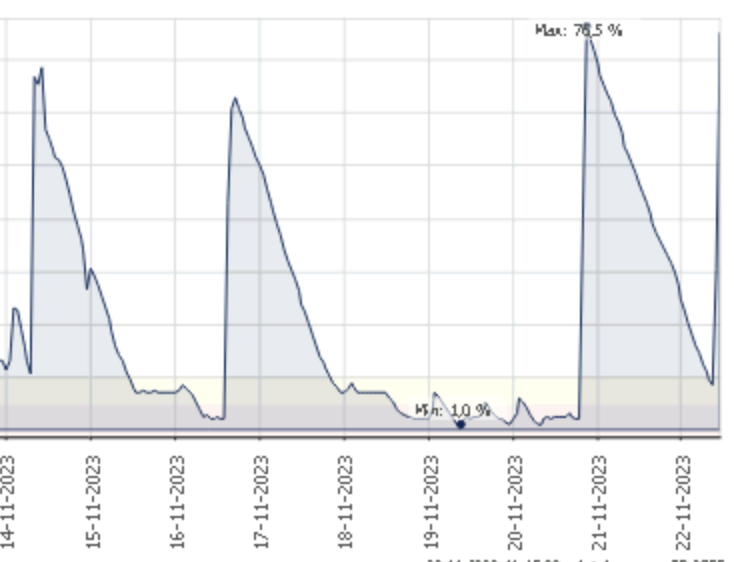
Intel Core i5-1235U with 32GB RAM running Windows 2022 Standard.
[Update]
I see 5.8.1.0 just launched, so installed that. Fingers crossed that the 'Other minor enhancements and bug fixes' include not using over 28GB of RAM with just 5 cams
