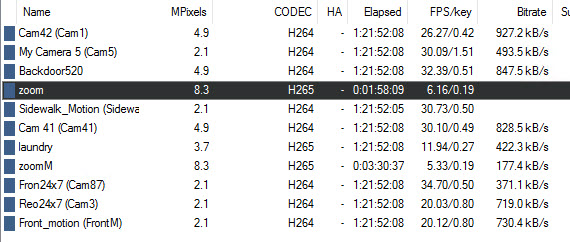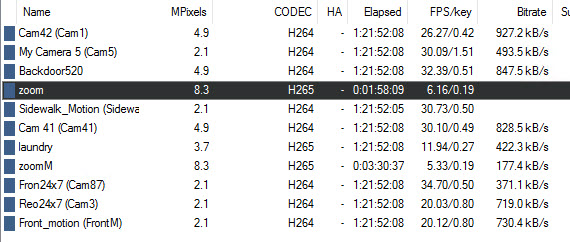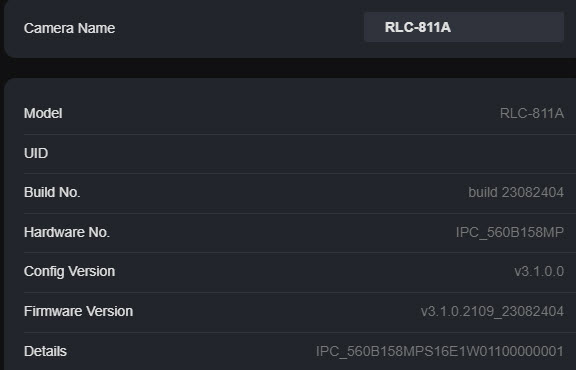The 811A is notorious for this problem with Blue Iris. Most love to blame Reolink, but others will go whichever way the crowd does. Others try everything under the sun and nothing worked until a beta firmware release by Reolink a few months back designed specifically to address the issue -- and it works.
The thread is gone due to the server crash last summer but here is the firmware release that stabilizes the latency issue and evidently cleaned up a few other bugs as well. It made my 811A a whole new camera and I couldn't be happier with it now. That said, it is currently in use in a non-Blue Iris monitoring environment but is also still an active Blue Iris device with the associated status/performance reporting, etc. No dropouts. No latency. No issues.
The true test after upgrading the 811A firmware was to simply aim it out my driveway side-by-side with a Honic 1080p analog beast and let em cruise together for a couple days to observe the sync (or lack thereof). The 811A was in lock step with the Honic after nearly 48hrs which was good enough for me to proclaim the previously insane latency a solved problem.
Now there are other operational aspects that can obviously affect the performance of a 4K camera -- like bandwidth and available processing horsepower, (obviously). Given enough of each to not pose a concern, the new firmware should fix the lag/latency issue between the camera and Blu Iris. It did for me. That said, the firmware highlighted below is not what you will find as the latest available release on the Reolink download site and is a newer beta release made available to one of the contributors of the lost thread who posted a download link for anyone interested. I took a chance on it since my 811 had been for sale for 50 bucks on FB over four months and only received 12 views -- most of them probably mine. LOL I had little to lose and a new 4K camera to gain if it work as advertised. Glad I took the chance.
If contacting Reolink directly doesn't yield a link to the below firmware or they claim to know nothing about it, your choices are to try moving it up the ladder at Reolink or I'll make it temporarily available so folks can snag it and distribute it accordingly to any other interested parties. BTW, the firmware listed at Reolink
does address the clock/time sync issue that is cured at the ONVIF level. No specific mention of its effect on the actual streaming latency problem, if any.

- Reolink 811A Lag Fix Firmware.jpg (38.94 KiB) Viewed 76463 times