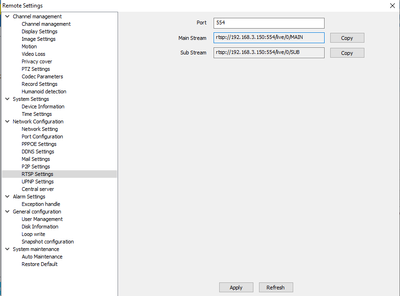This is very good idea and I tested it but again same result, BI can not see it but EasyVMS find it normal and again P6S protocol, you can see it here:Pogo wrote: ↑Mon Nov 18, 2024 5:54 pm You may want to try doing a hard reset of the camera, eliminating the app (at least initially) and try setting it up manually with EasyVMS to see if it will initialize like a normal IP camera. I presume it has an ethernet interface and can be plugged into the network to identify what its default IP address is, or is set to dhcp by default in order to obtain an address from whatever dhcp resource may be operational on your network.
Bypassing the camera's reliance on the P6SLite ecosystem is what you want. Somewhere, somehow there is probably a webUI available in the camera firmware to access the desired functions. You just need to find the correct port to get there.

After I add it to EVMS it show that camera using 6060 cmd port.