Setting up for ANPR, Mask and trigger image quality
Posted: Thu May 21, 2020 4:37 pm
Hi all
I have set up a new camera for ANPR so that we can help police with ongoing issues with criminals.
I am using platerecognizer.com for the ANPR bit.
The issue I am having is that we live on a corner and have no good place for a camera dedicated to picking up plates.
Well I do but can't get permission to place it there.
So I am using a mask to stop platerecognizer.com from reading parts of the camera view that have parked cars.
This works quite well but the quality of the image being sent to platerecognizer.com is not great.
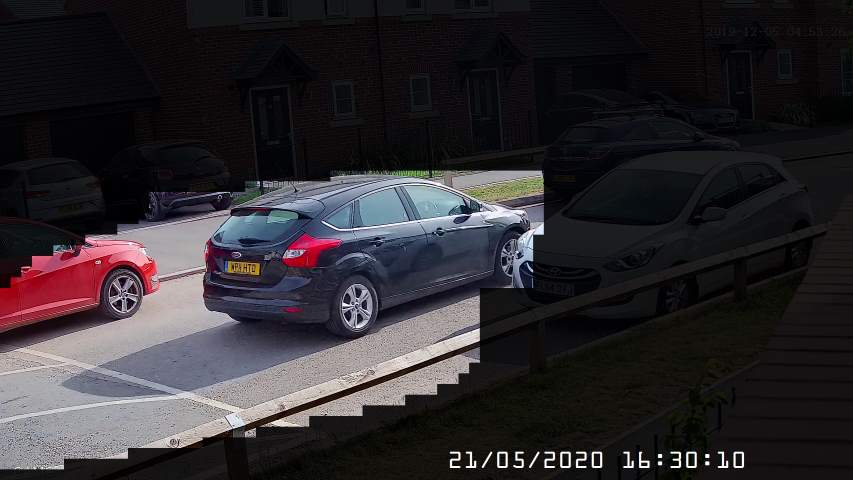
The camera is not amazing but is 5MP (using 3.9MP in 16:9) and the plates are nice and sharp

How can I improve this image quality?
Also, the Blackout settings don't affect the recordings but they do for live view.
Is it possible to only mask the trigger image sent to the ANPR software or at least disable the masking in live view?
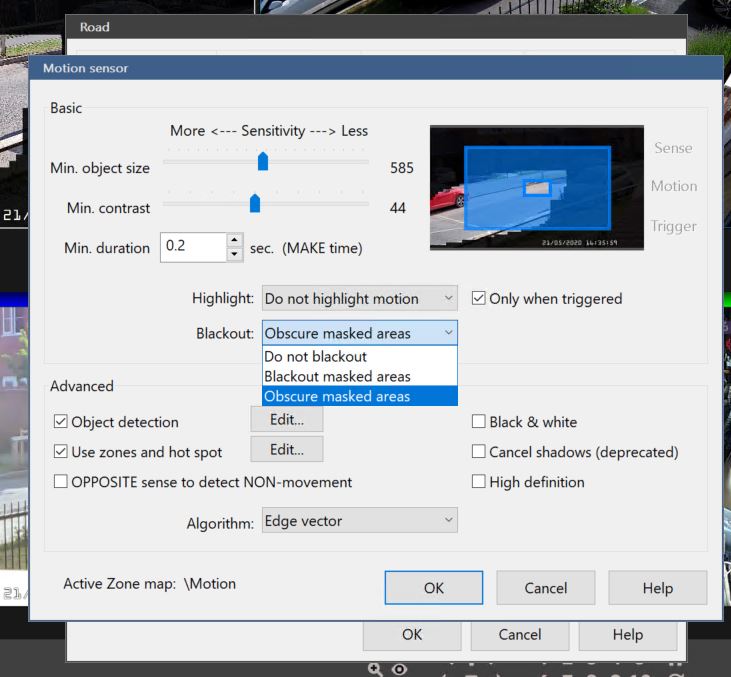
Thanks!
I have set up a new camera for ANPR so that we can help police with ongoing issues with criminals.
I am using platerecognizer.com for the ANPR bit.
The issue I am having is that we live on a corner and have no good place for a camera dedicated to picking up plates.
Well I do but can't get permission to place it there.
So I am using a mask to stop platerecognizer.com from reading parts of the camera view that have parked cars.
This works quite well but the quality of the image being sent to platerecognizer.com is not great.
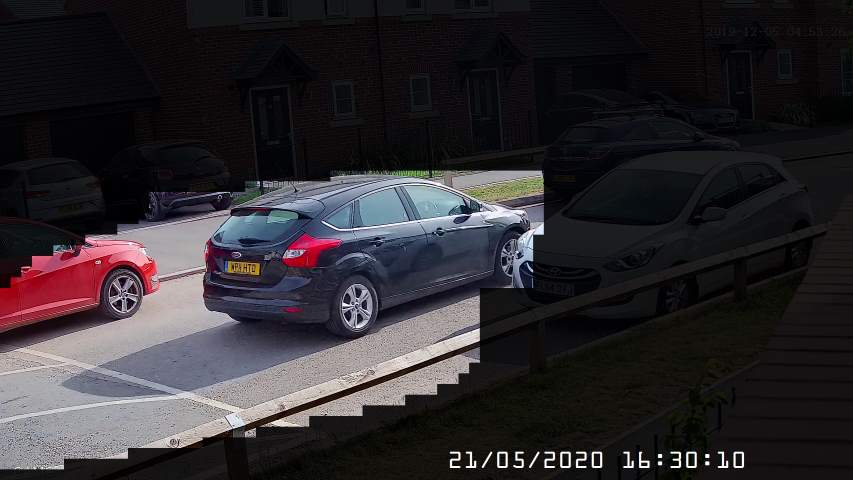
The camera is not amazing but is 5MP (using 3.9MP in 16:9) and the plates are nice and sharp

How can I improve this image quality?
Also, the Blackout settings don't affect the recordings but they do for live view.
Is it possible to only mask the trigger image sent to the ANPR software or at least disable the masking in live view?
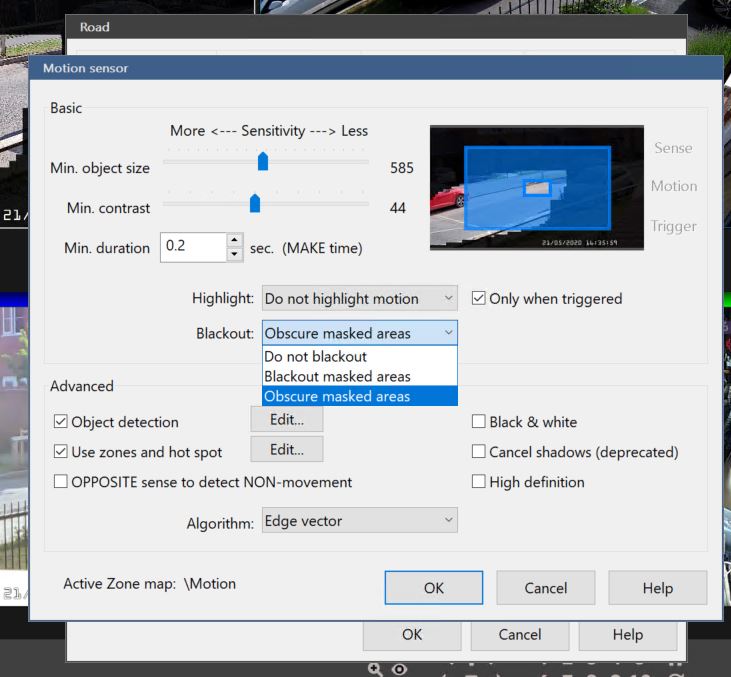
Thanks!