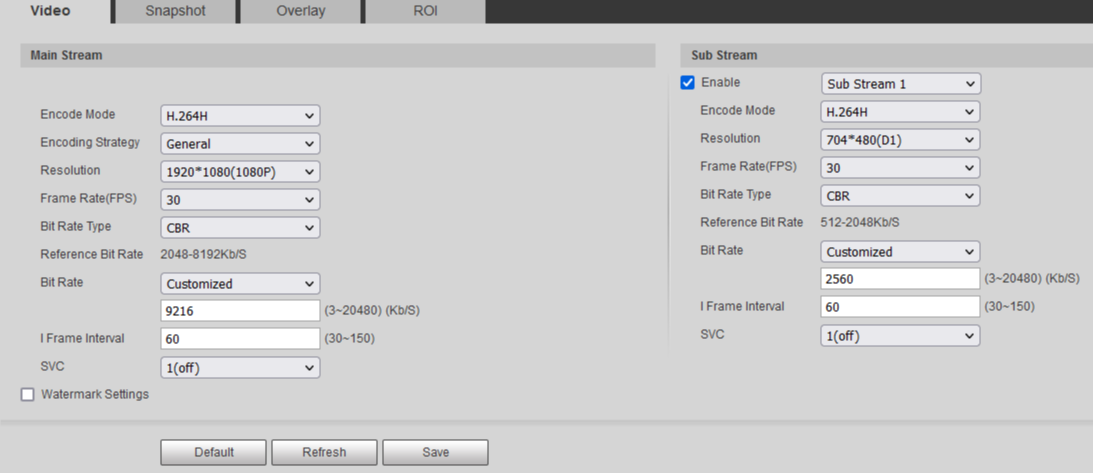BI sending 'blank' images to the AI and Alerts list
BI sending 'blank' images to the AI and Alerts list
This is weird because BI is showing the blank image in the alerts list even though when I play the alert the recorded video is completely fine. Also when I open the ai analysis .dat file it will show multiple of the same blank images that get alyzed and of course report nothing found, because the image is blank. Anyone experienced this? I just added an AI mesh client but that seems unrelated since this is BI SENDING blank images, not blank images being forwarded by the codeproject.AI server(s). Help is much appreciated!!!
- Attachments
-
- Screenshot 2024-03-06 212711.png (239.15 KiB) Viewed 962 times
-
- Screenshot 2024-03-06 212723.png (81.46 KiB) Viewed 962 times
-
- Screenshot 2024-03-06 212211.png (68.7 KiB) Viewed 962 times
Re: BI sending 'blank' images to the AI and Alerts list
I had this exact same problem and found this thread while searching for a solution.
If you look at the data on the left, you'll notice that all the pre-trigger images are the blanks. For some reason Blue Iris cannot grab the images from before the motion is triggered.
I have two cameras that watch the same motion but in opposite directions. One was working, the other wasn't. BI settings appeared identical.
FIX: I checked the actual on-camera settings. One camera is newer, and it was using slightly different settings. I didn't take a screenshot of the settings it DID have, but here's what I changed it to. One setting I do remember was it used H.265 encoding.
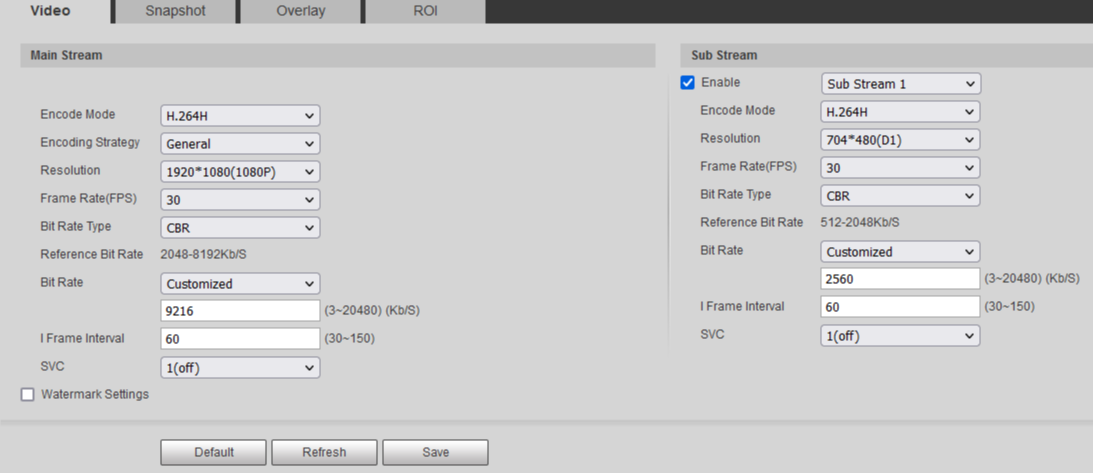
If you look at the data on the left, you'll notice that all the pre-trigger images are the blanks. For some reason Blue Iris cannot grab the images from before the motion is triggered.
I have two cameras that watch the same motion but in opposite directions. One was working, the other wasn't. BI settings appeared identical.
FIX: I checked the actual on-camera settings. One camera is newer, and it was using slightly different settings. I didn't take a screenshot of the settings it DID have, but here's what I changed it to. One setting I do remember was it used H.265 encoding.