Cannot get overlays using Codeproject AI
Posted: Sat Nov 09, 2024 5:16 am
I setup code project AI for ALPR and it works, but I can not easily access the ALPR info. I hope to get to it from UI3 web. Currently I can select Vehicles in the filter, and the thumbnail shows the ALPR overlaid under the plate. If I right click the clip thumbnail and go to properties, then I can get a large image with the ALPR info overlaid, but no other method shows me this. If I double click the clip it just shows either the raw video or jpg with no ALPR overlaid. Is there a setting that would prevent the overlay from being seen?

That is a screenshot from this youtube video: https://youtu.be/jqc1ukrkMmI?t=1030
This is the only way I can get similar results, and it does not seem like the right procedure:
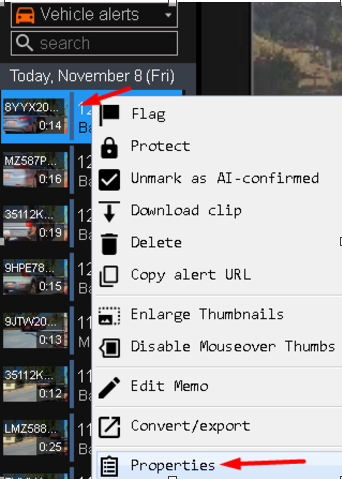
Doing that opens a medium jpg with the ALPR info overlaid.
The thumbnails and preview frame all have the orange overlay. but opening the video has none and I cant find a jpg with ALPR:
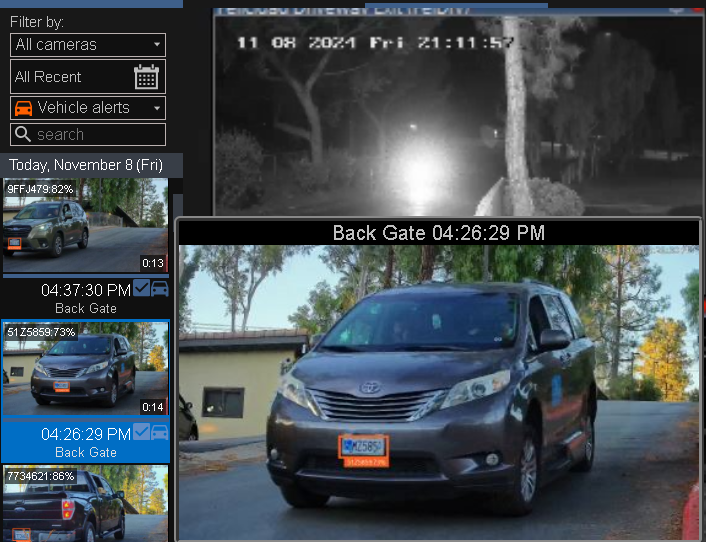
Looking under Alerts or Vehicles I get the same experience with no good way to get to the full screen image with ALPR overlay.

That is a screenshot from this youtube video: https://youtu.be/jqc1ukrkMmI?t=1030
This is the only way I can get similar results, and it does not seem like the right procedure:
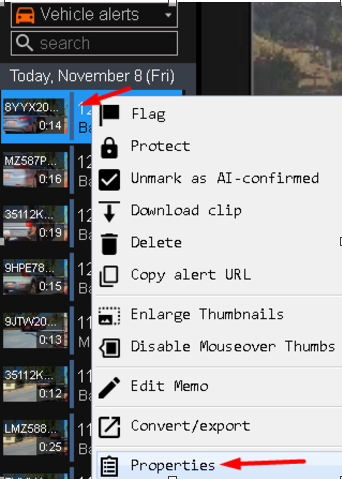
Doing that opens a medium jpg with the ALPR info overlaid.
The thumbnails and preview frame all have the orange overlay. but opening the video has none and I cant find a jpg with ALPR:
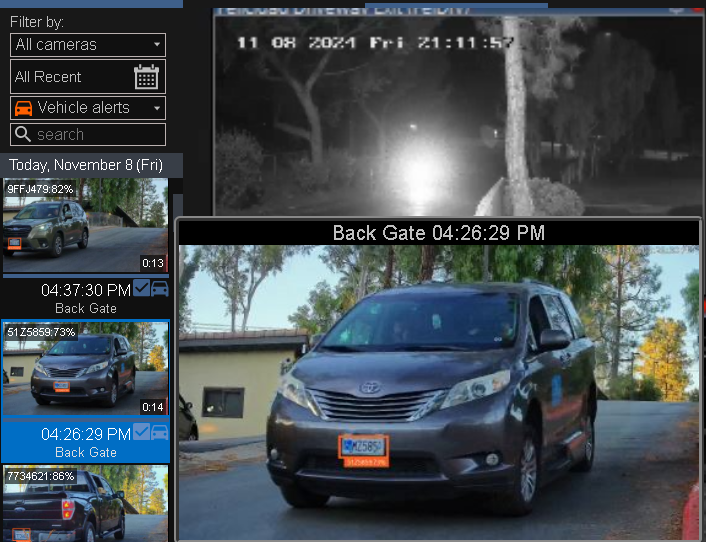
Looking under Alerts or Vehicles I get the same experience with no good way to get to the full screen image with ALPR overlay.